
1. How do I access the “My Sermons” web portal?
You can visit the web portal at https://mysermons.newcreation.org.sg and log in using your NOAH account details.
2. What will I see when I first log in to the web portal at https://mysermons.newcreation.org.sg?
You will see the screen below if:

One of the first things you will be asked to do is to indicate your preference to redeem CD sermons, redeem MP3 sermons or Videostream+MP3 sermons or not to redeem any sermons. Please follow the instructions accordingly on the web page.
You will see the screen below if:

3. Can I change my preferences for the complimentary sermons I redeem?
Yes, you may log in and change your preferences at https://mysermons.newcreation.org.sg.
You will be brought to your Library if:
You can update your preferences by following the steps indicated below:
Step 1: Click on the “Settings” tab in the left column.

Step 2: Click on “Complimentary Sermon Preference”.
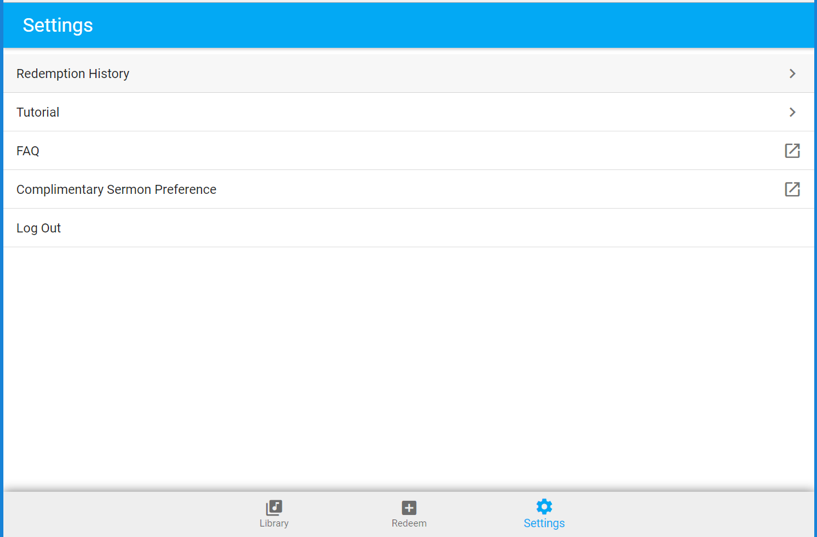
Step 3: Below is a list of the preferences you can update:
You will be brought to this page to update your preference:

4. Can I change my preference if I had previously chosen not to redeem complimentary sermons?
Yes, you may log in and change your preference at https://mysermons.newcreation.org.sg.

5. How do I select my complimentary MP3 or Videostream+MP3 sermons?
Step 1: From the collection email that you receive, click on https://mysermons.newcreation.org.sg and log in using your NOAH account details.
Step 2: Once you have logged in, you will be brought to your Library. Click on the “Redeem” tab in the left column.

Step 3: On the Redeem page, you will see a list of eight sermons. Select the two sermons that you want to redeem. Do note that you will have to redeem both sermons at the same time.

Step 4: Select your preferred two sermons and click on the “Redeem Now” button at the bottom of the page.
Step 5: A confirmation window will appear. Click “OK” to complete the redemption.

Step 6: The sermons will now appear in your Library.
6. What is the Videostream+MP3 format?
The Videostream+MP3 sermon format means that you will receive access to the sermon in both a video format that you can stream from your web browser, in addition to the regular audio format.
Watching a Videostream sermon allows you to see Pastor Joseph Prince, as well as all his slides and visuals as they are presented when he’s preaching.
Both Videostream and audio sermons can also be streamed and made available to play offline on the Joseph Prince mobile app.
For viewing via the Joseph Prince app, you will need to link your My Sermons account to your account with the Joseph Prince app. You can download the free app on Google Play and App Store and create an account if you haven’t already done so. Then, go to Settings of your My Sermons account, tap on Link with Joseph Prince app, and follow the subsequent prompts.
7. Will I still get the MP3 format of the complimentary sermon if I choose to opt-in to the Videostream+MP3 format?
Yes. You will still be able to download or stream the audio (MP3) version of the same sermon.
8. Are all sermons available in the Videostream+MP3 format?
No. Only sermons preached by Pastor Joseph Prince are available in the Videostream+MP3 format. If you redeem a sermon not preached by Pastor Joseph Prince, you will only receive the MP3 format for that sermon.
9. How do I opt-in to the Videosteam+MP3 format if I’m currently on the MP3 format?
Step 1: In the MySermons portal, click on the “Settings” tab in the left column.
Step 2: Click on “Complimentary Sermon Preference”.
Step 3: Choose “Videostream+MP3” as your preferred sermon format.
10. Can I choose not to opt-in to the Videostream+MP3 upgrade and continue with sermon CD or MP3 sermons as my preferred format of complimentary sermons?
Yes. You can choose to not to opt-in to the Videostream+MP3 upgrade and continue with your usual way of redemption.
11. How can I watch the complimentary Videostream sermon?
The complimentary Videostream sermon can be streamed directly on from the MySermon portal or the JosephPrince mobile app.
To watch it on the Joseph Prince app, you would need to create a Joseph Prince account first.
For viewing via the Joseph Prince app, you will need to link your My Sermons account to your account with the Joseph Prince app. You can download the free app on Google Play and App Store and create an account if you haven’t already done so. Then, go to Settings of your My Sermons account, tap on Link with Joseph Prince app, and follow the subsequent prompts.
12. Can I download a Videostream sermon?
No. You can only stream it directly on your web browser via the MySermon portal or the JosephPrince mobile app.
13. Will my previous redeemed MP3 sermons also be available in both audio and video formats?
Only your future redeemed sermons by Pastor Joseph Prince will be available in MP3 and Videostream formats.
14. Is the Videostream+MP3 sermon redemption option considered one or two sermons?
You will still be able to redeem two sermons for each month that you serve. With the Videostream+MP3 sermon redemption option, you will receive both the usual MP3 audio format and the video stream of redeemed sermons by Pastor Joseph Prince.
15. If my family members are also servers, can we combine our sermons to the same Joseph Prince account?
Yes, each Joseph Prince account can be signed in to a maximum of 3 devices. You would be able to share your library of redeemed complimentary MP3 or Videostream+MP3 sermons with 2 of your family members, and vice versa.
To do that, they would need to link up their My Sermon account to the Joseph Prince app first:
Step 1: Download the Joseph Prince app to your mobile device and create an account if you have not already done so.
Step 2: In the My Sermon portal, go to Settings, tap on Link with Joseph Prince app, and follow the subsequent prompts.
Step 3: Go to Library in the Joseph Prince app and tap the sermon you wish to stream.
Once they have linked their MySermon accounts to the Joseph Prince app, they would need to log in with the same email address that you used to create the Joseph Prince account earlier.
16. Is there a date that I must redeem my MP3 or Videostream+MP3 sermons by?
Sermons must be redeemed by the end of the collection month. To help you never miss the window for redemption every month, you can choose to have the two latest available MP3 or Videostream sermons (excluding any video playback) automatically added to your Library by the end of the month, if you have not made your sermon selection by then.
17. What is the auto-selection option for MP3 or Videostream+MP3 about?
To help you never miss the window for redemption every month, you can choose to have the two latest available MP3 or Videostream+MP3 sermons (excluding any video playback sermons) automatically added to your Library by the end of the month, if you have not made your sermon selection by then.
18. If I have indicated my preference for auto-selection, how will the sermon selection be made for me?
The two latest available MP3 or Videostream+MP3 sermons (excluding any video playback sermons) will be automatically added to your Library for you. If you have linked your Library to the Joseph Prince app (see Question 10), it will also be automatically added in the app.
19. What if I forget to redeem my MP3 or Videostream+MP3 sermons by the end of the collection month?
Your MP3 redemption is only valid during the collection month. However, if you have opted for MP3 or Videostream+MP3 sermons to be auto-selected for you, two MP3 sermons or Videostream+MP3 will be automatically added to your Library if you have not made your MP3 or Videostream+MP3 sermon selections by the end of the collection month.
20. After I’ve redeemed a sermon, how do I download it via My Sermons?
You can download sermons via your My Sermons library.
Step 1: Go to https://mysermons.newcreation.org.sg and log in using your NOAH account details.
Step 2: Once you have logged in, you will be brought to your Library.
Step 3: Click on the download icon for the sermon you want to download. Do note that the icon will appear only if you are using a computer. The MP3 will then be downloaded to your computer.

21. Will my MP3 or Videostream+MP3 sermons appear in my Joseph Prince app?
Yes, if you link your library in My Sermons to the Joseph Prince app.
Simply go to Settings, tap on Link with Joseph Prince app, and follow the subsequent prompts.
This option allows you to listen to your sermons using the Joseph Prince app, and have a single online library for all your MP3 or Videostream+MP3 sermons, conveniently streamed or downloaded to your mobile device. You can also choose to link/unlink your sermons to/from the app at anytime.
22. How do I stream a sermon I have redeemed?
There are two ways you can stream a sermon you have redeemed—from My Sermons Library and the Joseph Prince app.
1) My Sermons Library
Step 1: Go to https://mysermons.newcreation.org.sg and log in using your NOAH account details.
Step 2: Once you have logged in, you will be brought to your Library.
Step 3: If you are using a computer, click on the sermon you want to stream and it will start playing.
Step 4: If you are using a phone, click on the sermon you want to stream then click on the “Play” button.
2) Joseph Prince App
You may also choose to link your complimentary MP3 or Videostream+MP3 sermons to the Joseph Prince app so that you can have a single online library for all your MP3 or Videostream+MP3 sermons, conveniently streamed or downloaded to your mobile devices.
Step 1: Download the Joseph Prince app to your mobile device and create an account if you have not already done so.
Step 2: In the My Sermon portal, go to Settings, tap on Link with Joseph Prince app, and follow the subsequent prompts.
Step 3: Go to Library in the Joseph Prince app and tap the sermon you wish to stream.
23. Can I redeem my complimentary sermons from the Joseph Prince app?
No. Please continue to redeem the complimentary MP3 or Videostream+MP3 sermons via mysermons.newcreation.org.sg.
If you have linked your account here to the Joseph Prince app, the MP3 or Videostream+MP3 sermons which you have redeemed will then be accessible via the app.
24. How can I link/unlink my sermons to/from the Joseph Prince app?
To link, you would need to download the Joseph Prince app and create an account first.
Simply go to Settings, tap on Link with Joseph Prince app, and follow the subsequent prompts.
Your current and future redeemed MP3 or Videostream+MP3 sermons in the My Sermons web portal at https://mysermons.newcreation.org.sg will be linked with the Joseph Prince app.
To unlink, go to Settings, tap on Link with Joseph Prince app, and follow the subsequent prompts.
25. If I choose to unlink My Sermons library from the Joseph Prince app, can I still access my redeemed complimentary sermons via mysermons.newcreation.org.sg?
Yes. You will continue to be able to access your redeemed complimentary sermons via mysermons.newcreation.org.sg even if you choose to unlink your sermon library from the Joseph Prince app.
26. Is there a limit to the number of times I can download a sermon?
You can download a sermon a maximum of three times from the My Sermons web portal.
Do note that you can only download MP3 sermons from a computer.
27. Is there a limit to the number of times I can stream the sermon in My Library or the Joseph Prince app?
There is no limit to the number of times you can stream the sermon.
28. If I encounter any issues during download or streaming, who can I contact?
For download/streaming issues with the My Sermons web portal, you may contact your ministry administrator.
For streaming issues with the Joseph Prince app, please email mobile.support@josephprince.com for assistance.
29. I have a problem linking/unlinking my sermons to/from the Joseph Prince app.
Please email mobile.support@josephprince.com for technical assistance related to the app.